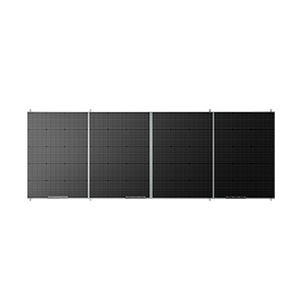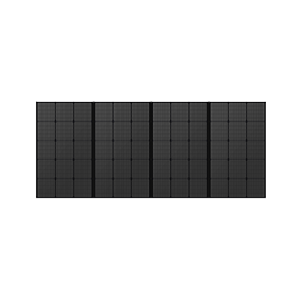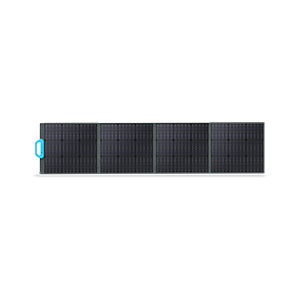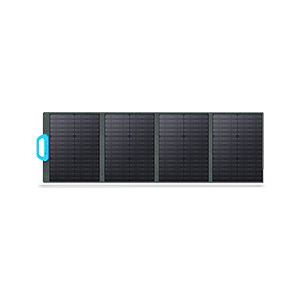· Run On a 5,000W Inverter
· Responsive on Chilly Days
· 100% Modular, too
· 24/7 UPS
· Expandable Up To 12,288Wh
· 7 Ways to Recharge
· Smart App Control & Monitor
· 24/7 UPS Home Backup
· Powerful Beast
· Expandable Capacity
· Super Fast Charging
· 16 Ports for EVERY NEED
· Power Monster
· 3500+ Life Cycles to 80%
· Efficient Recharging Rate
· 17 Versatile Outlets
· Stable & Safe Electric Output
· Charge Multi Devices Simultaneously
· Faster Solar/ac/car Recharging
· Premium Battery
· Camping Game Changer
· 13 Versatile Outlets
· Dual Recharging
· Small But Pack a Punch
· All-in-one Power Station
· Seamless UPS Backup
· 15 Ports You Need
· Rapid Recharging
· Outlast A Blackout
· Seamless UPS Backup
· 17 Versatile Ports
· Lightning Recharge
· LiFePO4 Battery Module
· Expand BLUETTI Power
· Standalone Power Station
· Flexible Recharging
· Extra 3072Wh Capacity
· Far More Than a Extra Battery
· LiFePO4 Cell Give You Peace of Mind
· Independent Charging Capabilities
· Higher Efficiency
· Easy Set-Up & Flexible
· Durable & Splashproof
· Wide Compatibility
· Higher Efficiency
· Easy Set-Up & Flexible
· Durable & Splashproof
· Wide Compatibility
· Higher Conversion Rate
· Durable & Splashproof
· Widely Compatible
· Foldable & Portable
· Higher Cell Efficiency
· Make A Solar Bundle
· Splashproof & Durable
· Solar Power Everywhere
Get step-by-step instructions on using the app, including device setup, firmware upgrades, and more.